A friend came up to me, panicked, and said – “Bro, I lost my PAN Card and I have no clue as to how to get it reissued because I am away from home and my Dad handles all of this”.
Whether your PAN Card is lost, damaged or stolen you do not need to worry, as the Government of India has made issue of e-PAN (Income Tax Department Website or Digilocker) or reissue of PAN Card fairly simple and reasonable.
How to get e-PAN or PAN Verification Record via Digilocker
- Download the Digilocker Mobile App
- Sign Up using your Mobile Number
- Click on “Get Issued Documents”
- Firstly, you need to Link your Aadhar and get the Aadhar Document issued on the Digilocker App
- Now again go to “Get Issued Documents”, Locate “Income Tax Department, All States”
- Now put in your PAN Number and Name as in your PAN Card
- The digital copy of your PAN will be issued instantly and you can use it for various authentications.
Get Duplicate PAN Card Through Income Tax Department Website
To apply for a Duplicate PAN Card, please follow the steps below –
- Go to – https://www.onlineservices.nsdl.com/paam/endUserRegisterContact.html
- In the application type select the third option which says “Reprint of PAN Card”
- Fill in the basic details such as First Name, Surname, Date of Birth, Email ID and Mobile Number
- After clicking on Submit, a token number will be generated, please note it and store it.
- Now click on “Continue with PAN Application Form”
- Now you can upload the respective documents online via e-KYC or submit scanned images or Courier the Documents Physically
- If your details on Aadhar and PAN Card match then just opt for the e-KYC as it is much faster.
- After you are done with e-KYC move on to the next step.
- For users who have opted for e-KYC, you do not need to fill the residential address as the card would be sent on the address mentioned on your Aadhar Card – for others do fill the address.
- In the final section now you just need to verify that all details given by you are true.
- Now just make a payment of Rs.110 for Indian Address and you will receive your PAN Card on the address mentioned in the Aadhar(for e-KYC users) in under 2 weeks
- After payment an acknowledgement number is produced – note it and store it
Get e-PAN from NSDL Website
As soon as you are done applying for a duplicate PAN Card, you can download an e-PAN card for the time being.
- Visit – https://www.onlineservices.nsdl.com/paam/MPanLogin.html
- Put in the acknowledgement number received above.
- Now you can download the e-PAN Card.
Reissuing documents is always not so simple and straightforward. Government has made this procedure very simple as this is an essential document and without a PAN Card it is difficult to file taxes. But for most of the documents other than your personal ids either the process to reissue is difficult or non-existent at all. But you can manage those documents electronically so that at least you have a copy of that document for future usage.
Managing documents manually is a big hassle where you need to keep a check on expiry of document or delete old documents but Sorted AI does a wonderful task of Automatically Categorizing your documents and help you take proactive actions such as renewing, producing as a proof etc
One important thing to note here is, it is preferable to have PAN Number handy to get the document reissued or get in the Digilocker App; you can use Sorted AI to store your PAN Card and access number whenever you need it.

Gaurav heads Growth & Marketing at Sorted AI. He is an IIT Kanpur Alumnus. He has more than 5 years of work experience in Entrepreneurship & Investment Banking where he worked with Credit Suisse & Tapp Me. He is an avid Keyboard/Percussion Player & a better discount hunter.
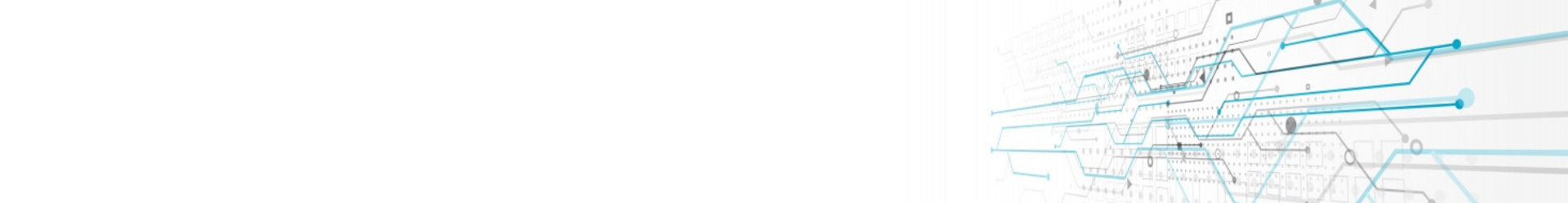


New pan Card